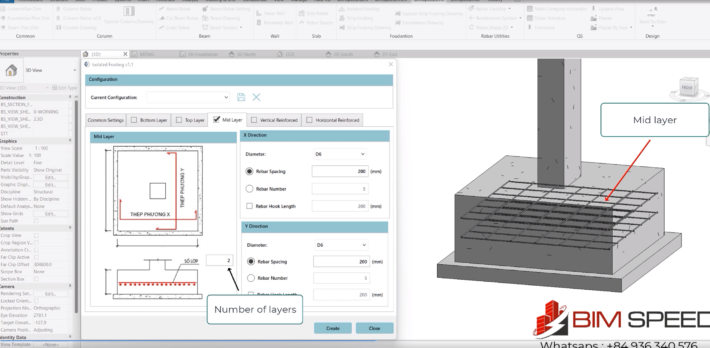Create rebar for multi columns in Revit
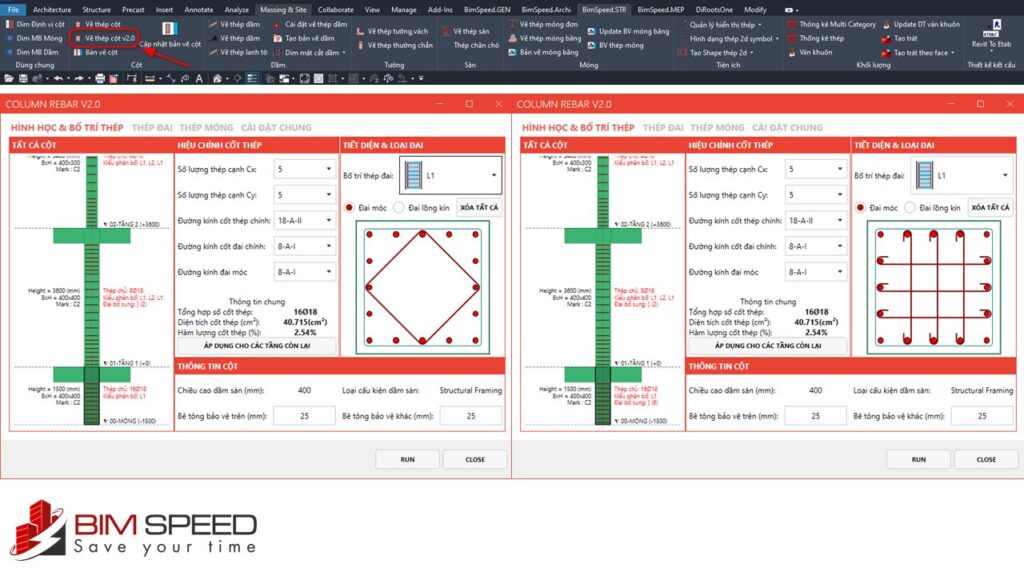
When it comes to creating detailed reinforcement for columns in Revit, efficiency and precision are paramount. The BIMSpeed Column Rebar Tool offers a revolutionary approach to rebar detailing, empowering architects, engineers, and drafters to produce high-quality column reinforcement designs with ease. Here’s why this tool is a game-changer for your rebar workflow.
What is the BIMSpeed Column Rebar Tool?
The BIMSpeed Column Rebar Tool is an innovative plugin for Revit designed specifically for creating reinforcement layouts for columns. It allows users to automate and standardize the process of generating rebars, making it especially beneficial for projects with multiple columns. This tool doesn’t just save time—it ensures accuracy and consistency across the board.
Key Features of the BIMSpeed Column Rebar Tool
- Rebar Creation for Multiple Columns
The tool supports batch rebar creation for multiple columns at once. Instead of manually adding rebars to each column, you can select multiple columns and let the BIMSpeed Column Rebar Tool handle the rest. This feature is particularly useful for large projects, where efficiency is critical. - Customizable Rebar Layouts
Define specific parameters for your reinforcement, including bar types, sizes, spacings, and hooks. The tool adapts to different column geometries and reinforcement standards, ensuring your designs meet the required specifications. - Automatic Shop Drawing Generation
The BIMSpeed Column Rebar Tool can generate detailed shop drawings directly from the model. These drawings include clear rebar layouts, schedules, and dimensions, making it easier to communicate design intent to construction teams. - Seamless Integration with Revit
As a plugin built for Revit, the tool integrates seamlessly into your existing workflow. It leverages Revit’s parametric capabilities, ensuring any changes to the column geometry are reflected in the rebar design.
Why Choose BIMSpeed for Column Rebar Creation?
- Efficiency at Scale: Automate repetitive tasks to save hours of manual work.
- Accuracy and Consistency: Ensure reinforcement meets design codes and standards.
- Comprehensive Output: Produce shop drawings and schedules directly from your model.
- User-Friendly Interface: Simplify complex tasks with an intuitive interface.
How to Use the BIMSpeed Column Rebar Tool
- Install the Plugin
Download and install the BIMSpeed Column Rebar Tool from the official marketplace or provider. - Select Columns
Open your Revit project, and select the columns you want to reinforce. - Define Parameters
Set the desired rebar properties, including bar sizes, spacings, and placement rules. - Generate Rebars
Click the generate button, and the tool will create reinforcement for all selected columns. - Produce Shop Drawings
Use the tool’s shop drawing feature to automatically generate detailed reinforcement plans and schedules.
Transform Your Rebar Workflow Today
The BIMSpeed Column Rebar Tool is an indispensable resource for any structural engineer or drafter looking to optimize their Revit workflows. Whether you’re working on a single structure or managing reinforcement for an entire project, this tool ensures you’ll deliver precise, high-quality results every time.
Ready to experience the future of rebar detailing? Try the BIMSpeed Column Rebar Tool and take your Revit projects to the next level!